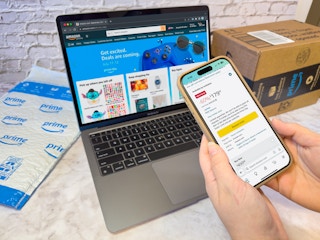Prime invite-only deals are relatively new to the Amazon world (and usually offered only during their big sales, like Amazon Prime Day in July and Prime Big Deal Days in October).
Amazon started offering invite-only deals in 2023 (but they skipped them for the most recent Prime Big Deal Days event in October). Assuming Amazon is offering any invite-only deals this coming Prime Day in July, it’s easy to take part: You just have to request an invitation to access these deals, which Amazon expects to sell out fast. Here's how Prime Day deals work for invite-only products.
For more smart shopping tips and savings hacks, text to 57299 or download the Krazy Coupon Lady app .
Amazon sometimes offers invite-only deals for its Prime Day sale
Amazon offers invitees a chance to score items such as jewelry, electronics, and more up to almost 80% off during Prime Day. If you're invited, you'll have to buy an invite-only item within a set period of time.
Sign up for the invite-only deals you want with three clicks.
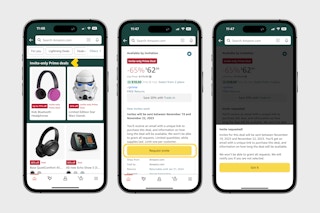
Not everything on sale during Amazon Prime Day will be invite-only. But select deals often are. If you find something you like, and it's an invite-only deal, here's how to request it:
-
Visit the Amazon Deals Page and find an invite-only deal you'd like to request an invite.
-
Click on the item(s).
-
Once on the product detail page select Request invite.
You'll receive an email confirming your invite request.
Then it’s up to Amazon whether or not you’ll get access to the deal. No clue how first-come, first-served comes into play with all of this. It might just be luck.
If you're chosen, you'll get an email with a unique link to access the deal, plus intel on how long the deal will be live.
Related: Prime Day Deals Under $10 We’re Looking Forward To
What to expect for invite-only deals during Amazon sales.
When you sign up for Invite-Only deals and get approved, you’ll get notified if you were selected for a deal. Here are some of our favorite invite-only deals from the past:
-
77% off Made for Amazon, Kids Bluetooth Headset
-
56% off Philips 3000 Series Air Fryer
-
56% off Jabra Elite 7 Earbuds
-
65% Blink Outdoor (3rd Gen) Two-Camera System
-
58% off Citizen Men’s Promaster Dive Watch
-
50% off Sony Dolby Atmos Soundbar
-
45% off SodaStream Art Sparkling Water Maker Bundle
Related Reading:
Download the KCL app to add and redeem coupons in store