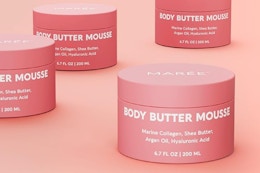You can create a grocery pickup order online if that’s more convenient for you. Take a look at these helpful tips if you’re new to using Kroger grocery pickup and want to learn more.
New to shopping at Kroger? We’ll teach you everything you need to know about couponing at Kroger.
Using the store app is another simple and convenient way to save. You can load digital coupons to your Kroger Plus Card through the app. Within the free Kroger app, you’ll discover a wide array of digital coupons, including offers from both the store and manufacturers. Simply load these coupons onto your Kroger account for easy access. When you scan your account barcode or provide your phone number during checkout, the app will automatically apply the applicable coupons. This also applies to order pickups.
Be sure to also enable notifications for Freebie Fridays and other fantastic deals. Make sure to activate push notifications, texts, and emails in your account settings to receive alerts about exciting promotions, including the popular Freebie Fridays. By signing up with your email, you’ll also receive personalized offers tailored to your preferences.
Download the KCL app and set Kroger (or an affiliate such as Fred Meyer) as one of your preferred stores so you’ll never miss a deal. You’ll receive deal alerts as soon as there’s a new chance to save.
Text KROGER to 57299 and be the first to know about the best Kroger deals.