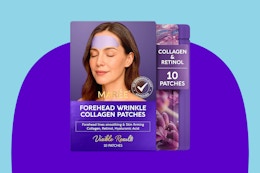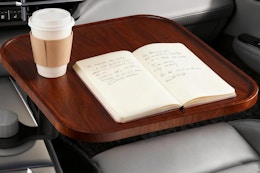My favorite part of grocery shopping is getting cash back from my purchases. And how do I do that? By using cash back apps for groceries, of course! Once you get the hang of using cash-back apps like Ibotta and Checkout51, it gets hard to shop at grocery stores without them.
I’m going to cover 12 of my favorite cash back apps for groceries in this guide. Keep in mind that each of these rebate apps will operate slightly differently — and they’re not the same thing as a grocery coupon app or the free rewards you earn with store loyalty programs. Some of these rebate apps will require you to upload a receipt to get your cashback. Others might make you digitally clip a rebate before you even make your purchase.
But all of these cash back apps for groceries can earn you passive money that you can redeem in the form of Amazon gift cards, PayPal credit, or gift cards to your favorite retailers. All with just a couple of minutes’ worth of advance planning on your part. And it’s totally worth mixing and matching the apps that work for you because most of the rebates are stackable with other grocery deals !
Download the KCL app to stay on top of your savings game with each and every trip to the grocery store.
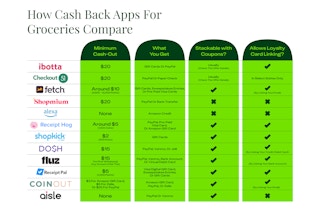
Best Cash Back Apps for Groceries (and How They Compare)
1. Ibotta gives you cash back as gift cards or PayPal credit — but you’ve gotta clip offers before you shop.
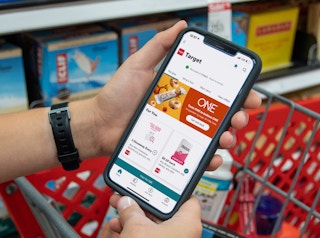
Once you sign up for the Ibotta app, you select (and clip) offers in their app before you purchase items at the grocery store. Then, you take a picture of your physical receipt in the app to claim your rebates. You can also link a loyalty card and automate the whole process (this is especially helpful if you’re shopping online), but you’ll still need to clip the offers beforehand. After completing a purchase with your loyalty card, Ibotta automatically receives an electronic submission of your receipt and purchase info.
According to Ibotta’s policy, if an offer isn’t claimed before purchase, you won’t get credit for it when you pay with a linked loyalty card since your receipts are forwarded to Ibotta automatically. So just be sure to bust out the Ibotta app and claim the deal before you head to the checkout line.
Once you’ve reached $20 in rebates, you can cash out through PayPal or claim a gift card. Most Ibotta rebates are stackable on top of coupons (but always check the fine print), so you can wrack those savings up!
Related: We can teach you everything you need to know about how Ibotta works , including the top Ibotta FAQ we hear from our readers.
2. Checkout51 will let you cash out via PayPal or a paper check.

Checkout51 lets you choose from weekly offers from their partner retailers. Once you’re signed up, you select an offer, purchase the corresponding item, and then you get cash back through the platform after uploading your receipt. There are always a ton of offers to choose from, so refer to our new Checkout51 offers page if you need help finding the best deals.
Once you’ve reached $20 in your account balance, you can cash out. You have the choice of getting your cashback via PayPal or via paper check.
As for coupons, the vast majority of the time you can stack them with any in-app offers. But you’ve gotta read the fine print. Because every once and a while, you’ll come across a rebate with conditions that explicitly say you can’t.
TIP: Checkout51 recently started adding offers for gas station purchases, too. You’ll save even more if you combine those offers with the best gas rewards program perks.
3. Fetch Rewards gives you cash back via a complex point system that converts to gift cards.

For every receipt you upload to the free Fetch Rewards app, you’ll earn 25 points. There are bonuses for your first and second receipt, plus more bonuses that give you more points for shopping at a specific store — these are offered on a rotating basis.
Once you get the hang of how Fetch Rewards works , you’ll see you can also earn bonus points for buying select products (these offers rotate). These bonuses are typically somewhere between 350 and 2,500 points, with a lot of them in the 1,000 range. One thousand points equals about $0.95 – $1, so these point rebates can be worth anywhere from $0.35 to $2.50 in most cases.
When you have enough for a $10 gift card (which is usually somewhere between 9,500 – 10,000 points), you can cash out. You’ll find retailer and restaurant gift cards for places like Target, Amazon, and Taco Bell, but you can also use your Fetch Rewards points to claim a Visa gift card that essentially operates like cash (as long as you’re smart about avoiding usage fees).
Related: See all the latest Fetch coupons up for grabs.
4. Shopmium makes you scan each item’s barcode after you buy it to get credit.

When you first sign up for the Shopmium app , you’ll get a welcome rebate in the form of a coupon for a free product (mine was a free package of Pillsbury break-and-bake cookies). Once you’re up and running with Shopmium, you’ll be able to claim rebate offers before you shop just like many of the other apps, and you’ll scan your receipts afterward to get credit. One added step with Shopmium that makes them different from other cash back apps for groceries? You’ll have to scan the barcode of each item you’re claiming a rebate for when you do the whole upload-the-receipt thing.
If you shopped online and got a digital receipt, you should be able to save the receipt and then upload that file — Shopmium will accept it.
Unfortunately, you can’t use Shopmium on top of manufacturer coupons. You also technically aren’t allowed to use the same receipt for Shopmium and any other rebate app, but there’s not a good way for them to check so you might get away with stacking rebates.
Once you reach $20 in Shopmium credit, you have the choice to either transfer the money to your bank account or to your PayPal account.
5. Alexa rebates can get you free Amazon credit.

If you’re using Alexa to build your shopping list anyway, why not use the Alexa app to also claim rebates for the items on your list? This is a relatively new feature, but it’s super simple to use.
Like the other rebate apps, you’ll need to claim your Amazon rebates in the Alexa app before you shop. Then, make your purchases and get a printed receipt. (Digital receipts aren’t allowed.) Go back into the Alexa app and claim your rebates by scanning your receipt and scanning the barcode of each corresponding item.
While you can only use your rebates as Amazon digital credit , you don’t have to meet a specific dollar threshold in order to cash them in. If you earn $1.81 in Amazon credit, you’ll be able to spend that $1.81 on Amazon as soon as it’s awarded. Receipts can take anywhere from 24 hours to 1 week to process, and the gift card is awarded anywhere from 24 to 48 hours after that.
TIP: If a manufacturer coupon says you can only use one coupon per item (which is usually the case), you won’t be able to stack the paper version with the Alexa rebate. This is because the Alexa rebate is functioning like a manufacturer coupon. You’re also technically not allowed to stack Alexa rebates with other rebate apps, but it’s kinda the same deal as Shopmium — they’d have to be able to catch you to enforce this rule.
6. Receipt Hog offers cash back and digital gift cards for your whole receipt — not for individual grocery items.

Receipt Hog doesn’t give you specific cashback offers for individual grocery items with their app. But they do give you points (aka coins) for uploading your receipt and answering surveys about your shopping trips. You can upload a picture of physical receipts, and for digital receipts, you can either link your loyalty account or email inbox and Receipt Hog should load them automatically.
Now, you do have to be careful. Not all stores will earn you coins. Some will give you sweepstakes entries or wheel-of-fortune-type spins. Read the fine print to see which stores will actually get you coins (which you can then convert into real money).
The stores that do give you coins for your receipts award them based on the following purchase amounts:
-
$10 or less: 5 coins
-
$10 – $49.99: 10 coins
-
$50 – $99.99: 15 coins
-
$100 or more: 20 coins
Once you reach at least 1,000 coins in your account, you can cash out via PayPal, or for a Visa or Amazon gift card. One thousand coins is equivalent to $5.
7. Shopkick rewards you even if you don’t buy anything.

Shopkick is a little bit different from the other cash back apps for groceries on this list. When you download the app, you’ll get the most points (or “kicks,” as they’re called) for scanning your grocery receipt (200 – 650 kicks per receipt). Shopping with a linked loyalty account gives you 6 kicks per $1 spent. And initiating your online purchase through the Shopkick app awards you 1 – 18 kicks per $1 spent.
There aren’t offers for individual grocery items , but you can totally submit receipts from grocery stores. Plus, you can earn points without spending any money, albeit at a lower rate. You’ll get 10 kicks for walking into a partner store when there’s a walk-in offer available, and 15 – 30 points for scanning physical items’ barcodes into the Shopkick app (no purchase necessary). This is one of the perks of how Shopkick works !
You can redeem your kicks for gift cards valued at $2, $5, $10, $15, or $25. Each kick is worth about $0.004, so you’ll have to rack up 250 to earn $1.
TIP: You can 100% stack Shopkick offers with other cash back apps for groceries like Fetch Rewards and Ibotta.
8. Dosh makes it super easy to get cash back on your groceries, but don’t let your account go inactive!
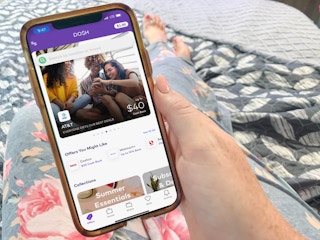
Dosh partners with over 10,000 retailers to get you cash back on your purchases. And you don’t even have to clip any rebate offers or upload any receipts once you’re signed up! Before you shop, you’ll want to see if your grocery store is partnered with Dosh, but some really common ones on the platform are Walmart, Costco, and Sam’s Club.
To use Dosh, all you have to do is link your debit or credit card. Then, every time you spend money at a partner store using that card, you’ll automatically get awarded with cash-back rebates. You’ll see rewards of 2% – 10%, but most stores fall into the 5% – 10% range. Once you hit $15, you can redeem your points via PayPal, Venmo, or Jelli.
Be super careful with Dosh, though. If you don’t use your account at all for a year, they’ll start charging you a $4.99 fee via that card you linked. Big ick factor, but if you’re actively spending at partner stores it’s not a problem you should run into.
Related: If you’re in the market for a new line of credit, we did our research on the best cash back credit cards .
9. Fluz is fully stackable and can get you 1.5% – 25% cash back at stores that accept Apple Pay or Google Pay.
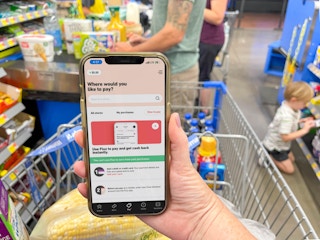
Like Dosh, the Fluz app pays you when you shop anywhere — including at the grocery store. To use Fluz, link your bank account for ACH deposit. (ACH deposit is free — every other type of funding will cost you in fees.) When you want to shop at a store, use your Fluz money to fund a one-time digital Mastercard, which is usually accepted anywhere they take Apple Pay or Google Pay if you’re shopping in person. Most grocery stores fit the bill.
When you use that one-time Fluz card to pay, you’ll earn anywhere from 1.5% – 25% cashback on your purchase, which you can then send to your bank account. Or, when you sign up through our link, you’ll get three vouchers for up to 35% cash back at various brands.
The bank transfer is free as long as you wait 3 – 5 days for your deposit. If you choose the “Instant Transfer” option to get your money right away, it’ll run you anywhere from $0.25 – $15, depending on how large the transfer is.
You can totes stack paper coupons with Fluz purchases, as well as any other cash-back apps.
10. ReceiptPal takes a while to build up, but free money is free money.

When you download the ReceiptPal app, it lets you link your Amazon account and email address so you can scan online receipts and get points. You can also scan physical receipts for more points.
For each receipt you upload, you earn 25 points and a weekly sweepstakes entry. The points you earn can be redeemed for prizes like gift cards or (in some cases) cash back. For reference, a $5 gift card on the app costs 2,200 points. You only get a maximum of 500 points per week, so it’s going to take you at least 5 weeks to earn your first gift card.
TIP: You can opt for a Visa digital gift card which is basically like cash back. But be aware that this is ReceiptPal’s only gift card that comes with an expiration date — 6 months after it’s issued.
11. CoinOut is also slow, but it’s still free cashola via PayPal, Zelle, or Amazon gift card.

You can use the CoinOut app literally anywhere, so even if you shop at a mom-and-pop grocery store, you’re golden. There are no specific rebate offers for specific products, but you can earn points by scanning your receipt with CoinOut — whether it’s a physical or digital receipt. You can submit up to 125 receipts per month, and you’ll start out earning 10 coins per receipt. So that’s a max of 1,250 coins per month as a newb.
As you interact with the app more, you’ll move up to different levels where you can earn up to 50 points per receipt. That’s a good thing because 3,000 coins only equals $3 in gift card rewards. The minimum amount you can redeem depends on how you choose to redeem:
-
Amazon gift card: Minimum $3 or 3,000 coins.
-
Zelle: Minimum $5 or 5,000 coins.
-
PayPal: Minimum $25 or 24,000 coins.
CoinOut on its own won’t make you rich quick. But if you’re stacking it with other grocery rebate apps, the little amounts really can add up over time.
12. Aisle rebates are handled entirely through text messages on your phone.

The Aisle cash back app works a lot like traditional grocery rebate apps. It will push you rebate offers based on the stores (and products) in your region, and you’ll get paid money when you submit your receipt. The kicker?
You do it all through text messages once you’re signed up. If you can deal with a few text alerts a day (and you have an unlimited messaging plan), there are some convenient things about Aisle. For one, you don’t have to meet a minimum threshold to cash out your rebates. Each one will be sent to your PayPal or Venmo account within a week of submitting your receipt.
Another cool thing about Aisle is that you don’t have to clip your rebates before you shop. If you submit a receipt with a rebate item on it, that’s good enough on its own. This also allows you to submit random receipts to see if you accidentally purchased a rebate that you overlooked.
Download the KCL app to add and redeem coupons in store