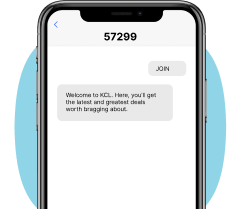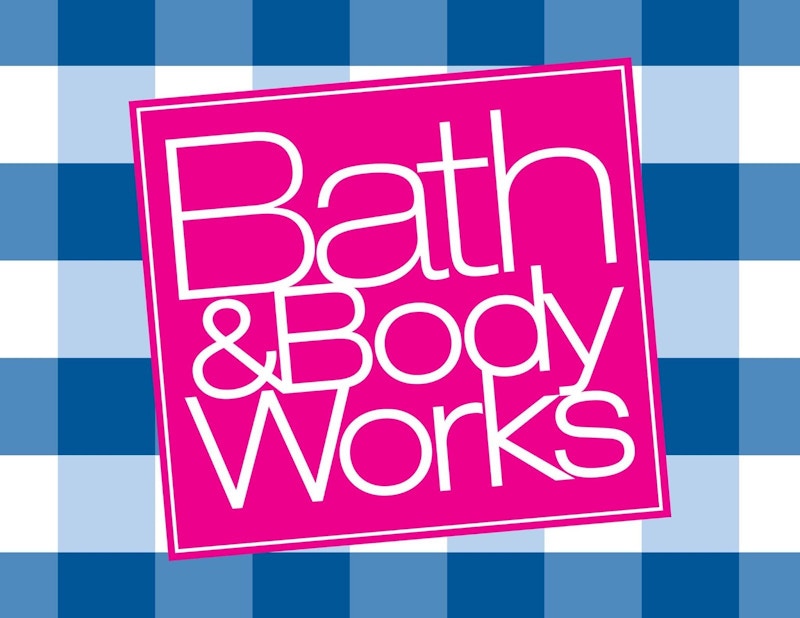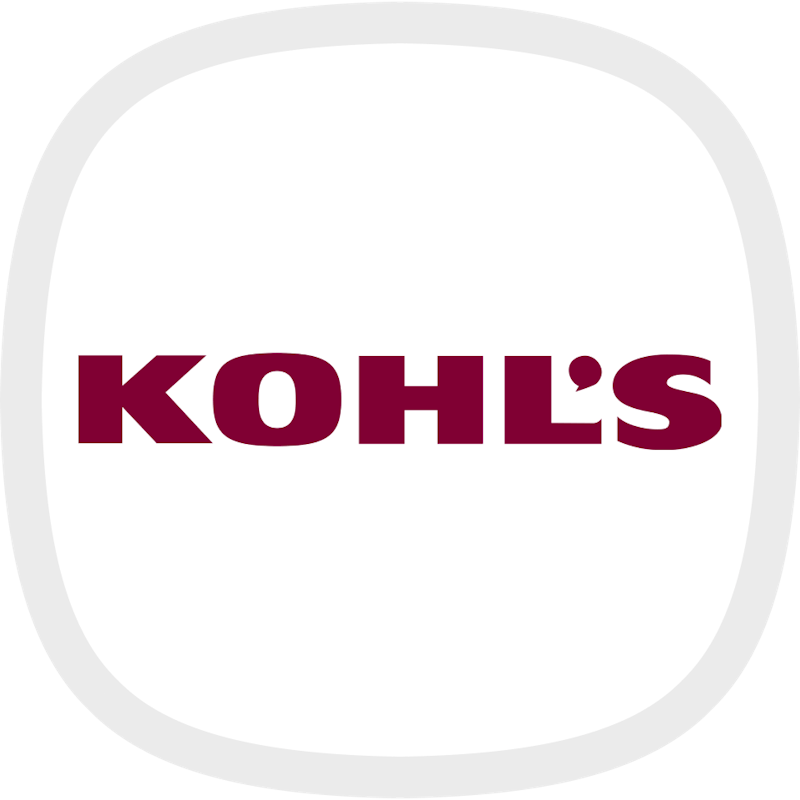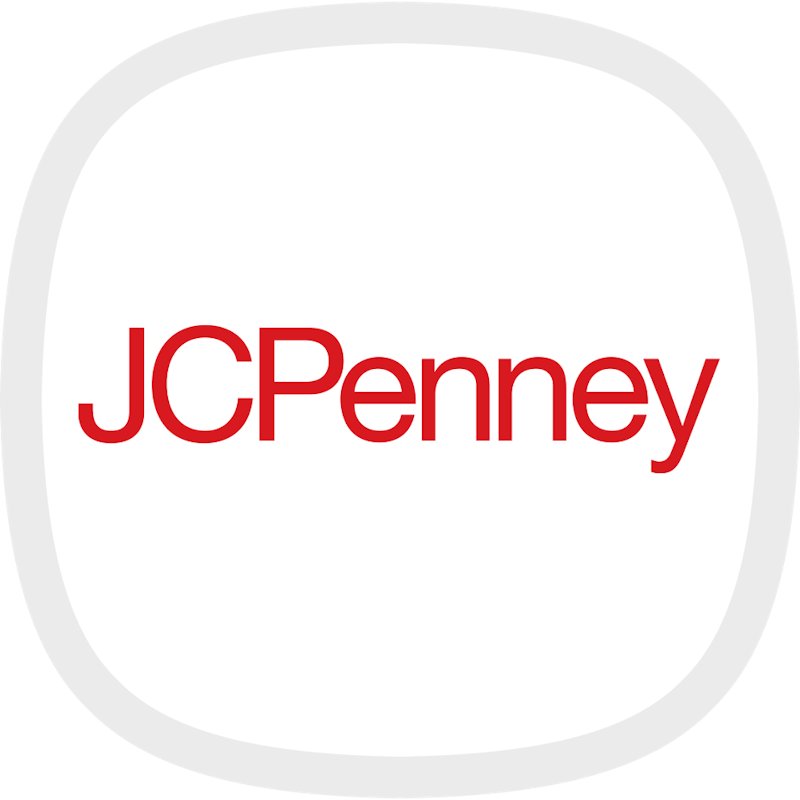Black Friday Deals 2025
Black Friday is here, and The Krazy Coupon Lady is your ultimate guide to the best 2025 Black Friday ads, deals, and promo codes. We've been scoping out the best discounts all year so you can shop smarter, not harder.
To start, bookmark our official Black Friday Calendar (so you never miss a deal), then browse this hub for all the deals to your favorite stores. Here are some of the ones you can’t pass up: Target Black Friday + Amazon Black Friday + Walmart Black Friday + Costco Black Friday + Home Depot Black Friday
Why trust us? Our experts scour online and in-store 24/7 to find the lowest prices on everything you want. The KCL deal hunters also test and verify every deal we post, so you can be sure you’re getting the BEST deals, period.
The Krazy Coupon Lady is an ad-supported service. Many offers on our site contain affiliate links, and we may earn a small commission if you make a purchase using them. Some posts are sponsored by the maker of the product, and we receive a fee for the post. See our full advertiser disclosure.
Top Black Friday Deals
Get the hottest deals right to your phone
Get the hottest deals right to your phone

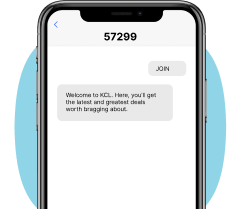
Browse Black Friday Ads by Store
Get all the new deals and savings hacks straight to your inbox
Will be used in accordance with our Privacy Policy















Browse Other Top Deals
Get the hottest deals right to your phone
Get the hottest deals right to your phone

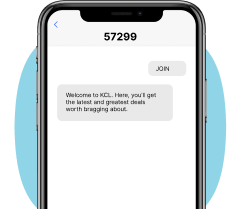
Get the hottest deals right to your phone
Get the hottest deals right to your phone